VMWare ESXi Installation
Within VMware ESXi, select "Create/Register VM", as shown below:
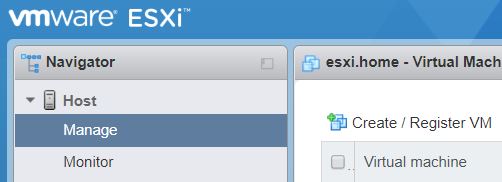
Next, name the PTK to be easily identifiable and select the OVA image by either clicking to select the file or dragging and dropping the OVA:
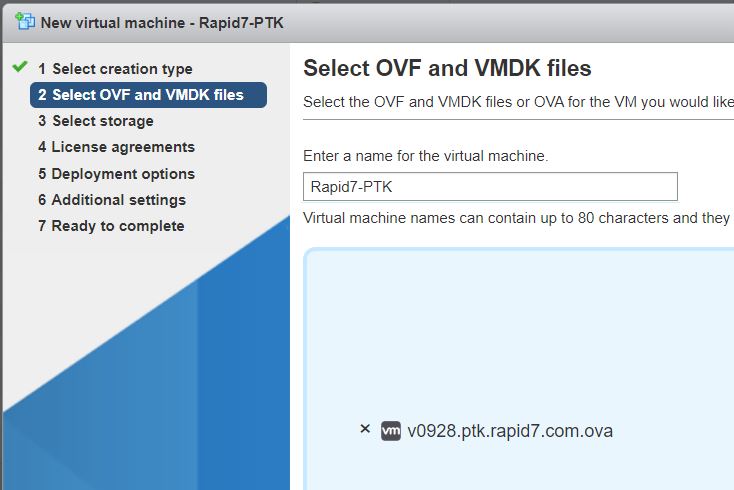
Select the appropriate datastore that the PTK will reside on. This will be specific to your infrastructure:
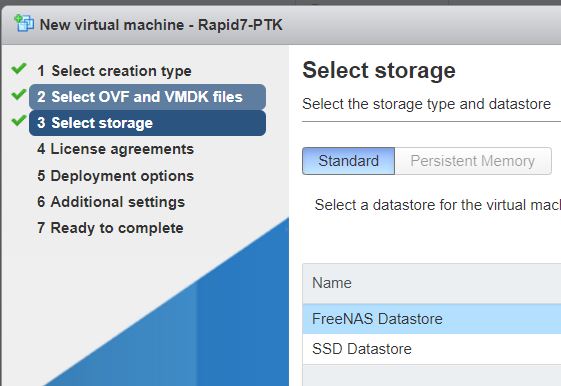
Select the appropriate virtual switch which the PTK will communicate:
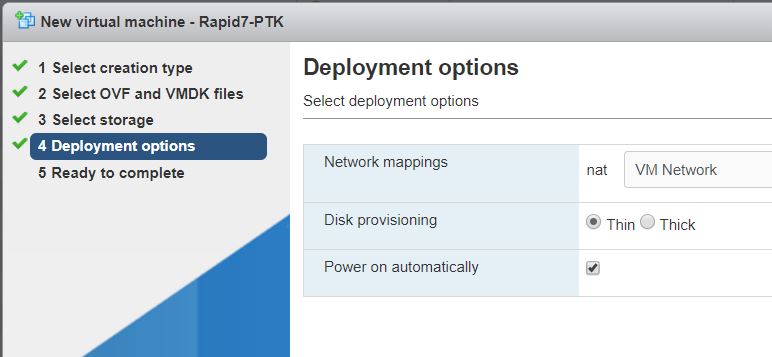
Click next and review the information. Once complete, click finish:
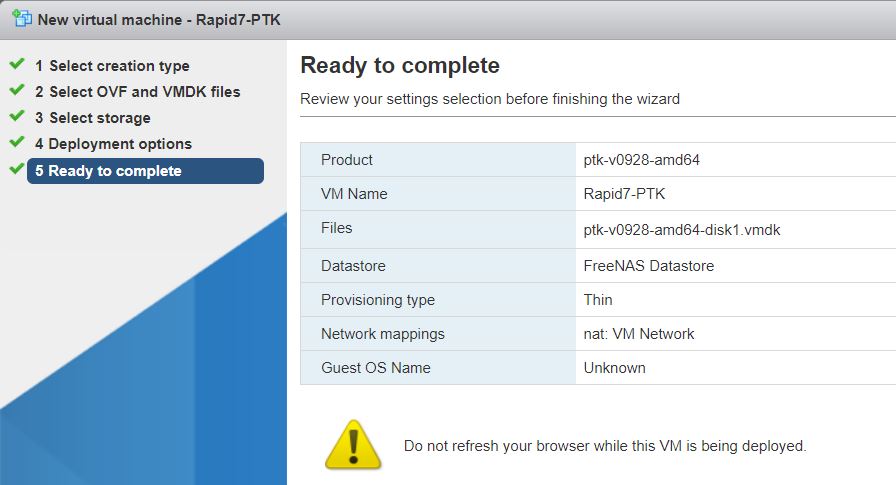
The OVA image will now be imported. This may take some time:
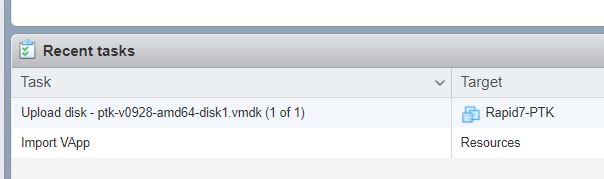
Once the OVA image has been imported, the Virtual Machine will automatically power itself on. If the PTK is correctly dialing back, the console should show "Success" in green, on "Intranet", "DNS", and "VPN". If it is red on any of the status indicators, please see the Status Page Errors page