Disk Space Issues
If you are installing your PTK from the ISO and the virtual HDD was configured with an insufficient amount of storage, you may receive an error stating "Installation step failed":
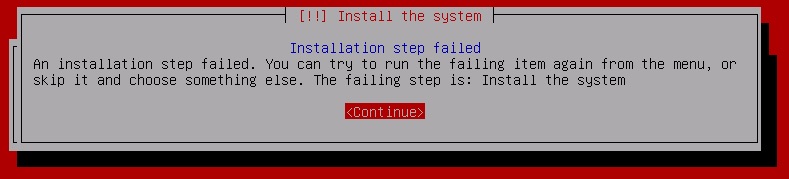
You will need to shut down the PTK VM, increase the capacity of the virtual HDD to match our minimum hardware requirements, and boot the PTK VM back up to start the installation process again.